- Published on
E-Signatures for Sales Contracts: A Simple Guide
- Authors

- Name
- Ayush Garg
- @01ayushgarg
Sales contracts are the lifeblood of any growing business. But the old way of handling them—printing, scanning, and waiting for signatures—slows deals down and frustrates both your team and your clients. That's where e-signatures come in.
With electronic signatures, you can send, sign, and close contracts in hours instead of days, all while staying legally compliant. They're secure, easy to use, and built to fit the pace of modern sales.
In this guide, we'll break down everything you need to know about e-signatures for sales contracts: how they work, why they're legally valid, the benefits for sales teams, and the tools, like SignWith, worth considering. Whether you manage a lean startup or a scaling sales org, you'll walk away knowing exactly how to make contract signing faster, simpler, and more reliable.
What Are E-Signatures for Sales Contracts?
Digital vs. Electronic Signatures Explained
"E-signature" and "digital signature" are often used interchangeably, but they're not the same.
- Electronic signatures (e-signatures): Any electronic indication of agreement, like typing your name, clicking "I agree," or drawing a signature with a mouse.
- Digital signatures: A subset of e-signatures that use cryptographic technology for authentication and tamper-proofing.
For sales contracts, both can be valid, but most tools (including SignWith) focus on e-signatures that are legally binding and easy to use.
Legal Validity and Compliance Requirements
In most regions, including the US (ESIGN Act, UETA), e-signatures are legally binding for sales contracts. As long as the signature captures intent, identity, and an audit trail, it holds up in court. That means your reps can confidently close deals electronically - even high-value ones.
How E-Signatures Work in Sales Processes
Instead of printing, scanning, or chasing wet signatures, reps simply:
- Upload the sales contract.
- Add signature and date fields.
- Send a secure link to the client.
- Client signs on desktop or mobile, and both parties get a signed copy instantly.
It's faster, smoother, and leaves a digital trail that's easy to track.
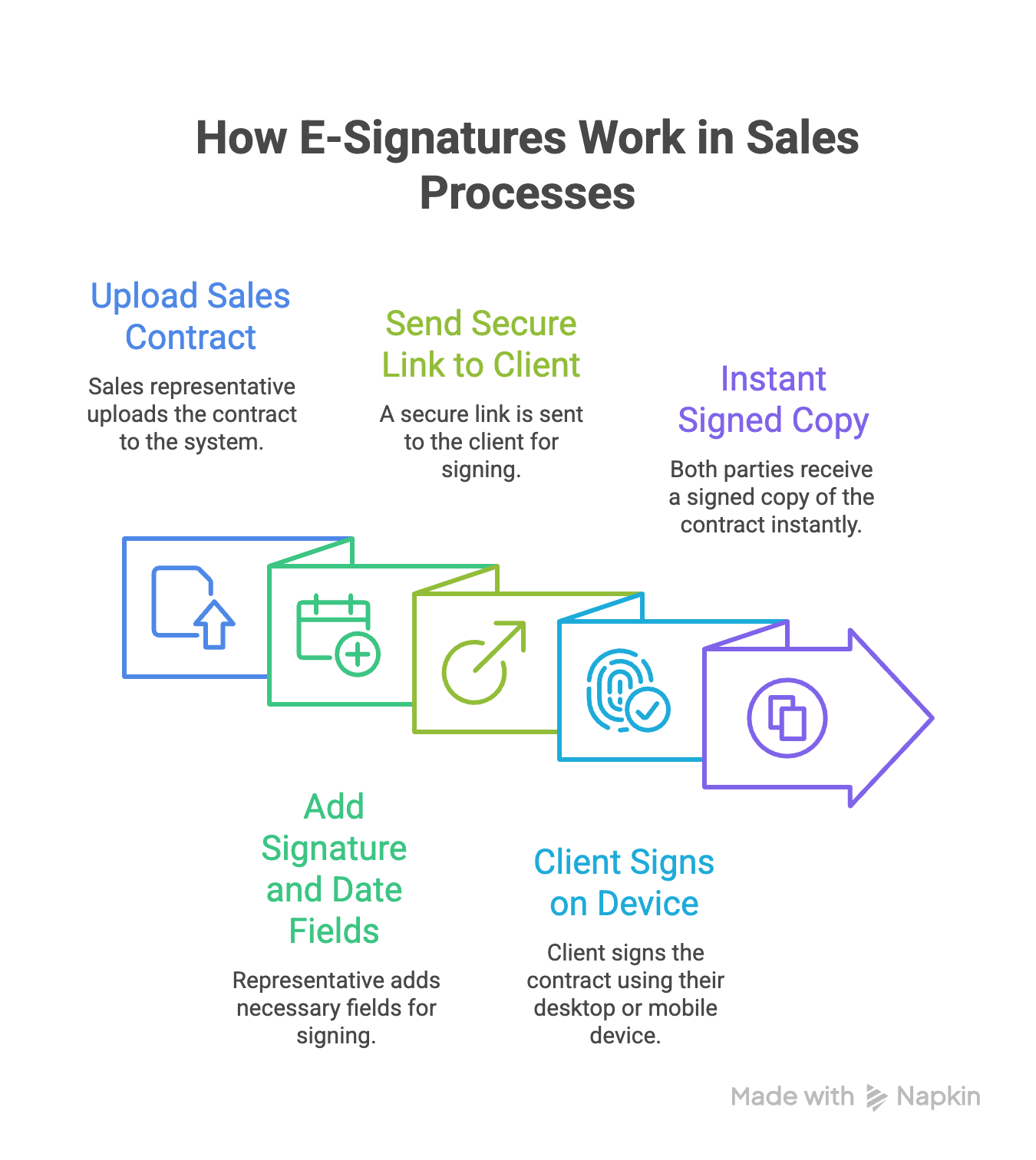
Benefits of E-Signatures for Sales Teams
Accelerate Deal Closure
Traditional contract turnaround averages 5-7 days. With e-signatures, 82% of agreements are signed within 24 hours. That means faster bookings and fewer deals stuck in "pending."
Reduce Administrative Costs
Between printing, scanning, mailing, and storage, a paper contract can cost $25-$30 per agreement. With e-signatures, you eliminate most of that, freeing up budget for growth.
Improve Customer Experience
Nobody enjoys downloading, signing, scanning, and emailing back a contract. Clients expect a smooth digital flow. Sending a link they can sign from their phone makes your company feel modern and frictionless.
Enhanced Security and Compliance
Every signed document comes with an audit trail—time, date, IP address, and signer details. That's often more defensible than a handwritten signature, while also keeping contracts encrypted and secure.
ROI of E-Signatures for Sales Organizations
Time Savings
A study by OneSpan estimates that salespeople save $25,000 annually in recovered time when switching to e-signatures. Instead of babysitting paperwork, reps can focus on selling.
Revenue Impact
Faster signatures mean fewer deals lost to delay. Salesforce reports teams see 15 days faster contract cycles with e-signatures - directly accelerating revenue recognition.
Cost Comparison: Subscription vs. Pay-Per-Document
Most enterprise tools like DocuSign or Adobe Sign charge $25+ per user/month, whether or not every rep uses it fully.
Pay-per-document models, like SignWith, flip this. You can actually get your documents signed for as low as ~$0.5 per document. For sales teams with fluctuating volume, this can mean hundreds to thousands saved annually, without unused seats dragging ROI down.
| Pricing Model | Monthly Cost (5 reps) | Annual Cost | Best For |
|---|---|---|---|
| Subscription (DocuSign) | $125/month | $1,500/year | High-volume, consistent usage |
| Pay-per-Document (SignWith) | $0 (15 free/month) | $100-500/year | Variable volume, seasonal deals |
| Traditional Paper | $750/month | $9,000/year | No longer recommended |
Essential Features for Sales Teams
When picking a solution, focus on features that actually matter for sales:
| Feature | Why It Matters for Sales | SignWith Support |
|---|---|---|
| CRM Integration | Connect to Salesforce, HubSpot, or Pipedrive so contracts move automatically through your pipeline | ✅ API available |
| Mobile-First Signing | Reps and clients should be able to close deals from a phone—especially important for field sales | ✅ Fully responsive |
| Document Tracking | Know exactly when a client opened, viewed, or signed the contract | ✅ Real-time tracking |
| Templates & Bulk Sending | For repeat agreements like NDAs or standard sales orders, templates save hours | ✅ Template support |
| Multi-Party Signing | Complex deals often require multiple stakeholders to sign | ✅ Sequential & parallel |
| Audit Trail | Legal compliance and dispute resolution require complete signing history | ✅ Complete audit logs |
Top E-Signature Solutions for Sales Teams
| Solution | Pricing | Best For | Key Features | Limitations |
|---|---|---|---|---|
| SignWith | 3 FREE/month, then pay-per-doc | Startups, lean teams | Simple setup, mobile-friendly, audit trails | Limited advanced workflows |
| DocuSign | $25+/user/month | Enterprise sales teams | Deep integrations, advanced features | Expensive, complex |
| Adobe Sign | $13+/user/month | Adobe ecosystem users | Document workflows, PDF tools | Subscription required |
| PandaDoc | $19+/user/month | Complex proposals | Document automation, templates | Overkill for simple contracts |
| GetAccept | $15+/user/month | Sales-focused workflows | Video proposals, tracking | Expensive for SMBs |
Getting Started with SignWith for Sales
Step 1: Assess Your Current Process
- Identify your most time-consuming contract workflows
- Calculate current costs (printing, courier, staff time)
- List all stakeholders involved in contract signing
Step 2: Choose Your Pilot Contracts
- Start with NDAs (high volume, simple process)
- Add sales proposals (high value, clear ROI)
- Include order forms (frequent, time-sensitive)
Step 3: Set Up Your Account
- Create templates for your most common contracts
- Configure signature fields and recipient workflows
- Test with your team before going live
Step 4: Train Your Sales Team
- 15-minute walkthrough for basic users
- Document your processes and templates
- Set up integrations with your CRM
Step 5: Monitor and Optimize
- Track time savings and cost reductions
- Gather feedback from clients and reps
- Expand to additional contract types
Final Thoughts
Sales move fast. The longer contracts take, the more deals you risk losing. E-signatures aren't just about convenience; they're about speed, professionalism, and trust.
For some teams, heavyweight platforms with dozens of features make sense. But if your goal is simply to send a contract, get it signed, and move on, lean solutions like SignWith are hard to beat. Quick to set up, legally compliant, and pay-per-document simple.
Frequently Asked Questions
| Question | Answer |
|---|---|
| Are e-signatures legally binding for sales contracts? | Yes. In most regions, including the US (ESIGN Act, UETA), e-signatures are recognized as legally binding. As long as the signature process captures intent, identity, and an audit trail, your sales contracts signed electronically will hold up in court. |
| How do e-signatures speed up the sales process? | E-signatures cut out printing, scanning, and mailing. Contracts can be sent, signed, and returned within hours instead of days. In fact, 82% of agreements are completed in less than 24 hours when signed electronically, helping sales teams close deals faster. |
| What's the difference between digital signatures and electronic signatures? | An electronic signature (e-signature) is any digital mark that shows agreement, such as typing a name or drawing a signature on a screen. A digital signature is more technical; it uses encryption to secure the signature and verify authenticity. Most sales teams use e-signatures, as they are simpler, legally valid, and widely accepted. |
| How much do e-signature solutions cost for sales teams? | Costs vary. Subscription-based platforms like DocuSign or Adobe Sign often start at $25+ per user/month. Pay-per-document tools like SignWith let you pay only when you send a contract, making it more cost-effective for teams with variable deal flow. |
| Can e-signatures be used for high-value or multi-party sales contracts? | Absolutely. E-signatures are valid for both small and high-value contracts as long as legal standards are met. Most tools, including SignWith, also support multi-party signing workflows, so you can get all required stakeholders to sign in sequence or simultaneously. |
| How do e-signatures integrate with CRM systems? | Most e-signature platforms offer API integrations with popular CRMs like Salesforce, HubSpot, and Pipedrive. This allows contracts to automatically sync with your sales pipeline, track deal progress, and maintain complete records. |
| What security features should I look for in an e-signature solution? | Look for 256-bit encryption, complete audit trails, tamper detection, and compliance with ESIGN Act and UETA. SignWith provides all these features while maintaining simplicity and affordability. |
| Can clients sign contracts on mobile devices? | Yes. Modern e-signature platforms like SignWith are fully responsive and work seamlessly on smartphones and tablets. This is especially important for field sales teams and clients who prefer mobile signing. |
Ready to close deals faster with e-signatures? Try SignWith.co - it's free for your first 3 documents each month, with no monthly subscriptions required.